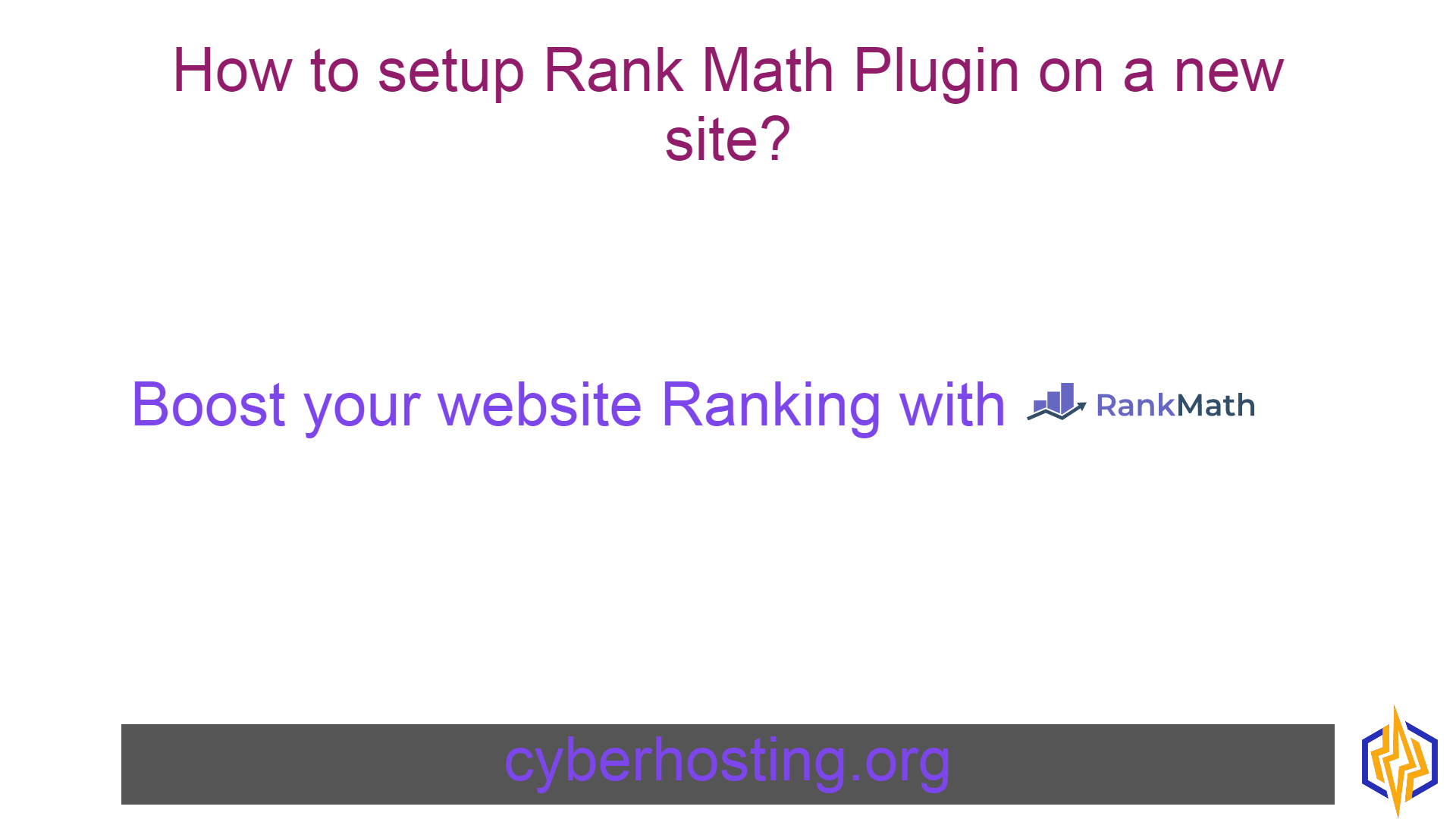How to Setup Rank Math SEO Plugin On a new site?
Rank Math is an SEO (Search Engine Optimization) Plugin. Rank Math is one of the most powerful and popular SEO plugins for WordPress sites. In this article, we will discuss how to setup Rank Math SEO Plugin on a new site? We will briefly discuss the method for installing and configuration of Rank Math SEO Plugin. Read all steps carefully.
Table Of Contents:
- About Rank Math SEO Plugin
- How to Install Rank Math
- Configuration For Rank Math
About Rank Math SEO Plugin:
Rank math is one most used SEO plugin for WordPress. Rank Math helps your content to reach the top position in Search Engines. Rank Math SEO has some exclusive features like:
- Easy to Follow Setup.
- Clean, & Simple User Interface.
- Google Crawl Errors
- Automated Image SEO
- XML Sitemap
TO read more Rank Math features click Here.
How to install Rank Math:
Installation of Rank Math Plugin is very easy. Like all other WordPress plugins, there are several methods to install Rank Math Plugin on your Website.
- Install Directly From the plugins Section.
- Upload on-site from local computer
- Upload from FTP.
Install Directly From the plugins Section:
You can directly install Rank Math plugin by visiting ‘Plugins’->Add New from the WordPress Admin Dashboard.
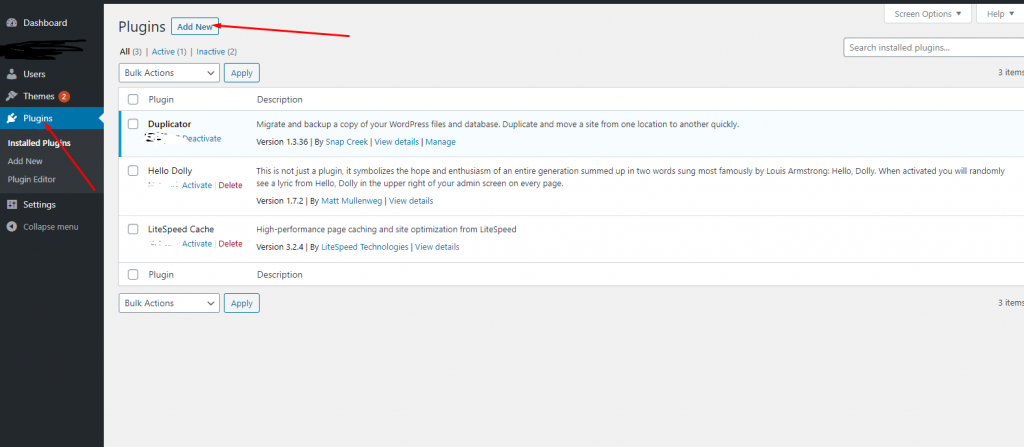
Once you click the ‘Add New‘ button you can see the screen present below. Search Rank Math in the Search box.
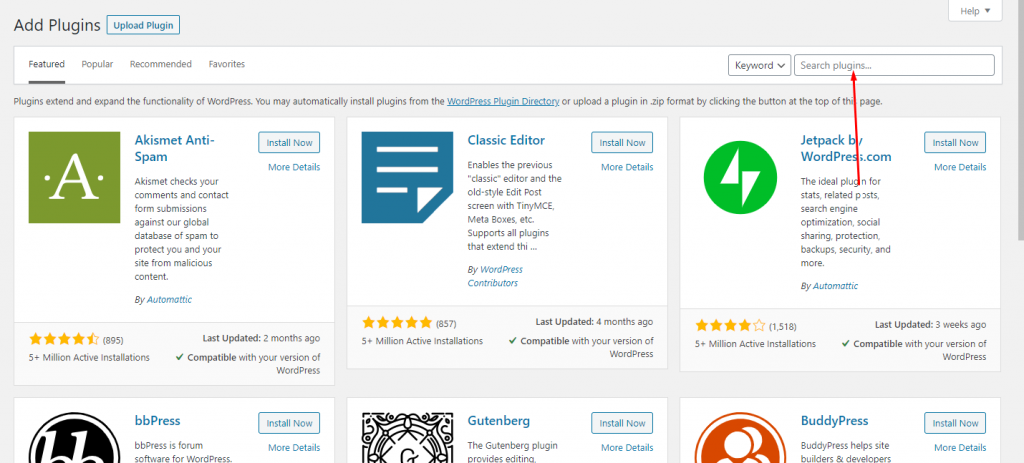
When you search for Rank Math you can see the result. the first result of your search is the required one. (Remember the logo and By sections may be searching ranking will be different in future).
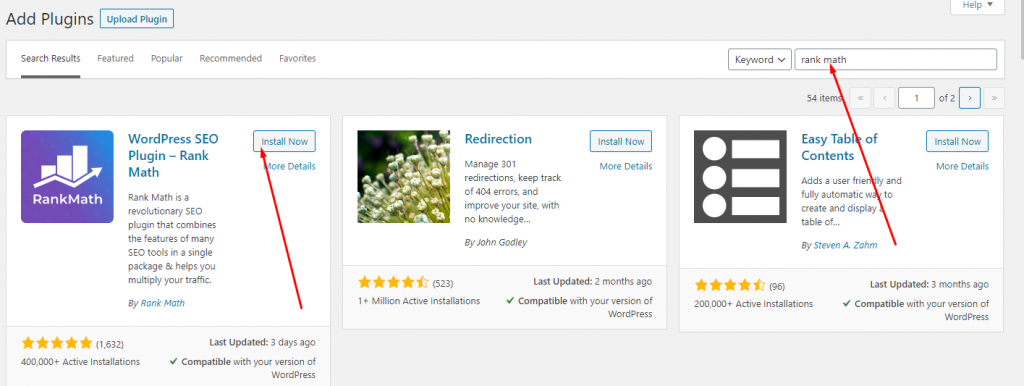
Click the ‘Install Now‘ button After installation Click the ‘Activate’ Button.
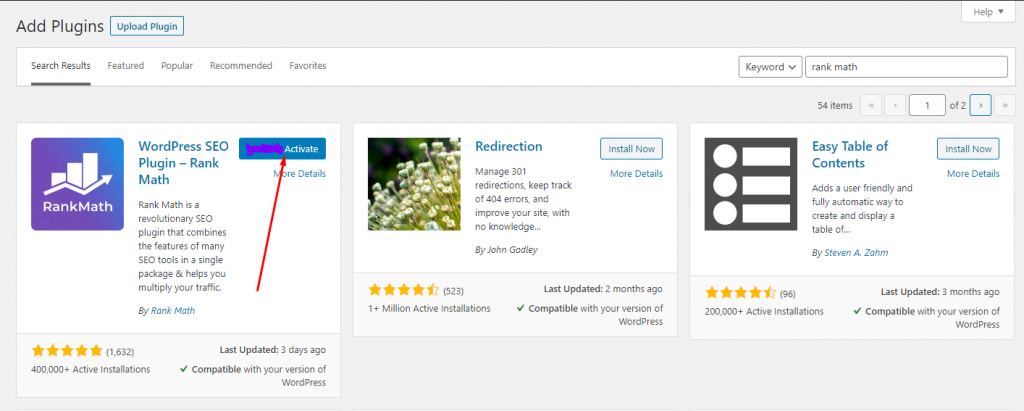
Once you Press activate button its time to configure your Rank Math SEO plugin.
Upload on-site from local computer:
Download Rank Math SEO plugin from its official site click here. In this Link, you find a Download button as shown in the screen below.
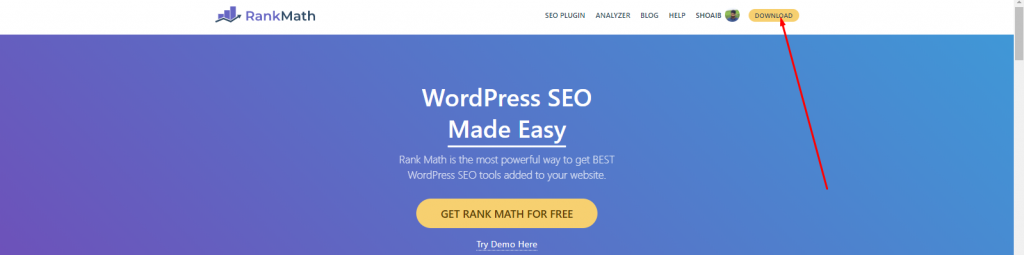
After completion of the download. Now you have to visit your WordPress admin dashboard. And go to the Plugins section and then ‘Add New‘.

Click on Add New and you can see the Upload Plugin button on the top of the screen.
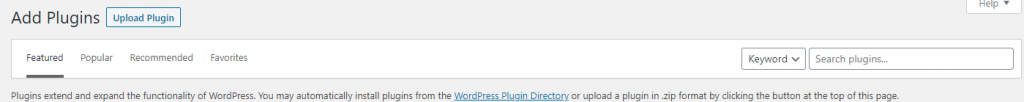
Press this upload button and choose the file you downloaded from the Rank Math official site.
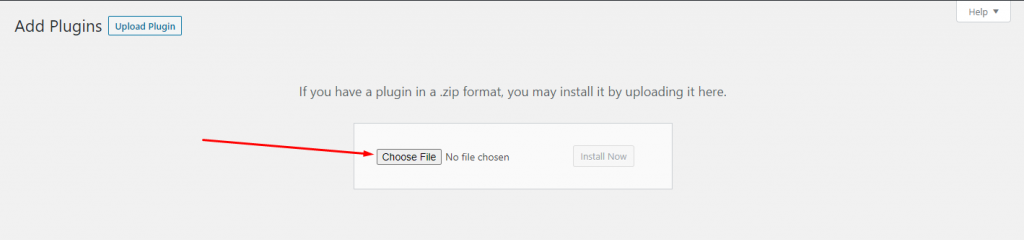
Once you select the file you can see the Install Now option. Install and Activate.
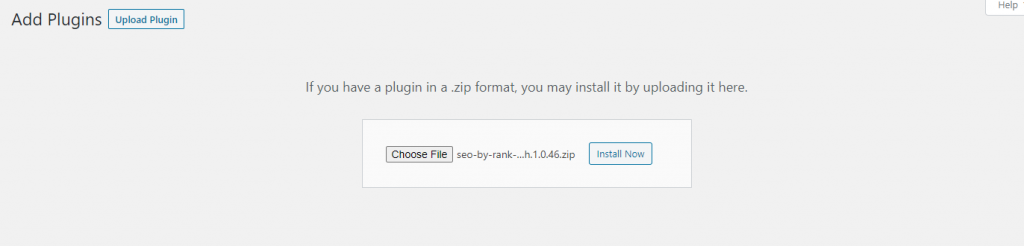
Upload from FTP:
You can also upload this File using your FTP account. follow the Guide.
Configuration For Rank Math:
Once you successfully installed Rank Math SEO plugin after activation you can see this screen. Here the Configuration begins.
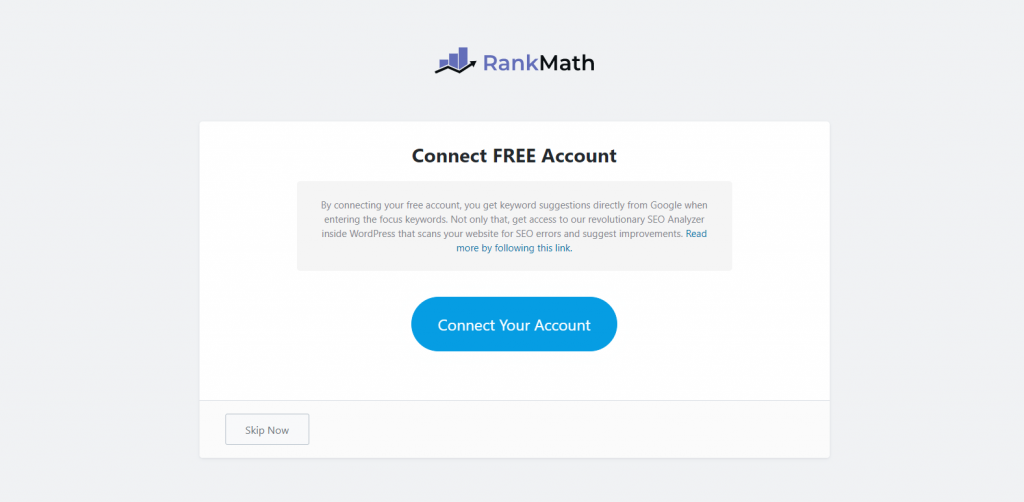
Here you ‘Connect Your Account‘ click that to processed.
Connect Your Account
In the next screen see the Login option you can log in using your Google Account, Facebook Account, and your Email. (No preference on this login with the method of your chose )
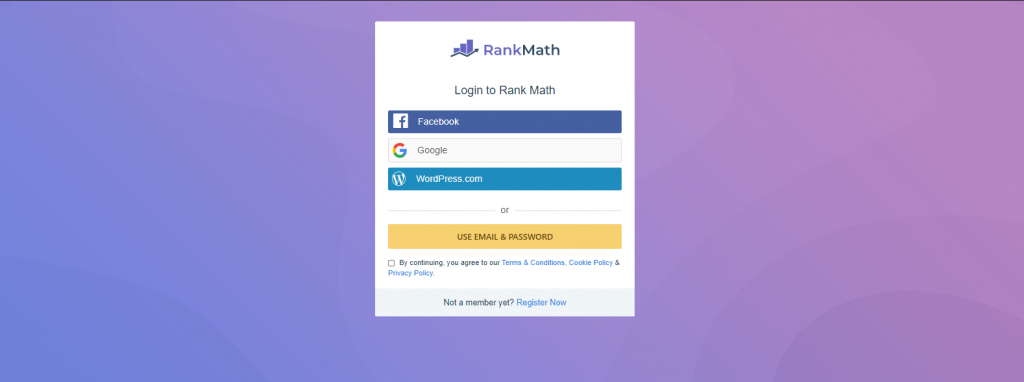
After login, you can see the activation massage on your screen press the OK button to reach the next step.
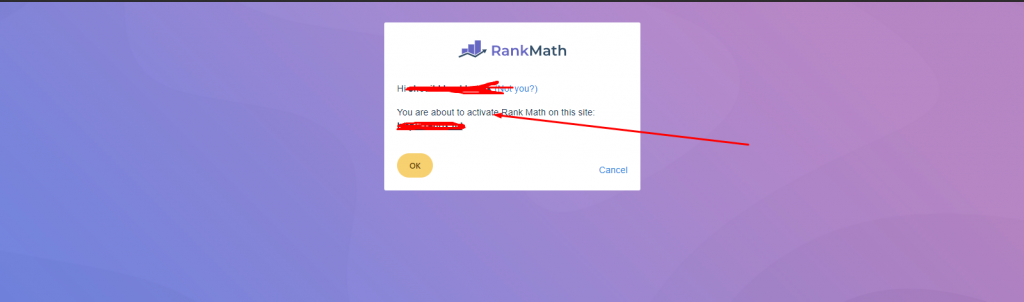
All done for activation its time to ‘Start Wizard‘.
Run Wizard:
The actual configuration and setup of Rank Math starting from this Part. Wizard has serval steps:
Getting Started:
Rank Math has three types to start with Easy, Advance, and the custom.
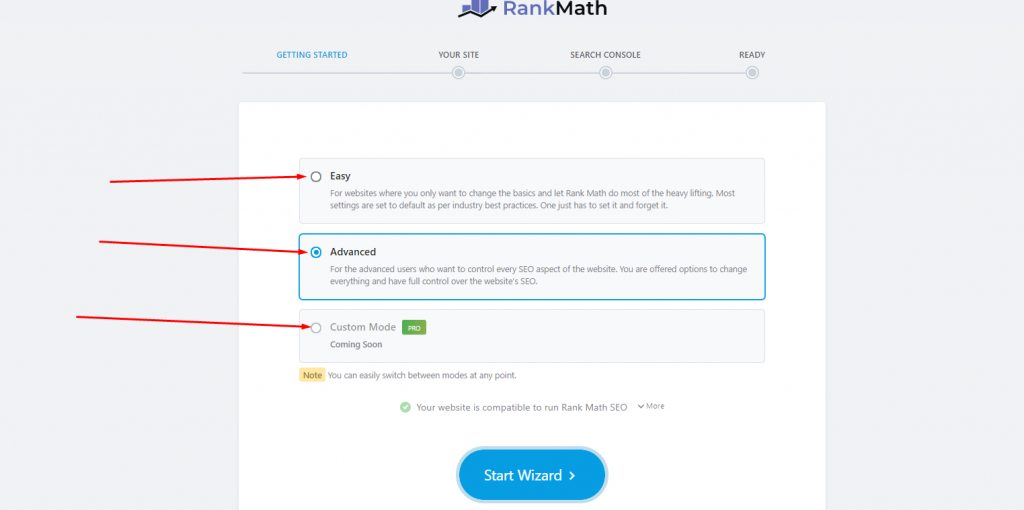
If you have a pro version you must go with custom but for Free version, we will go with Advance option. Select the Advance one and Start Wizard.
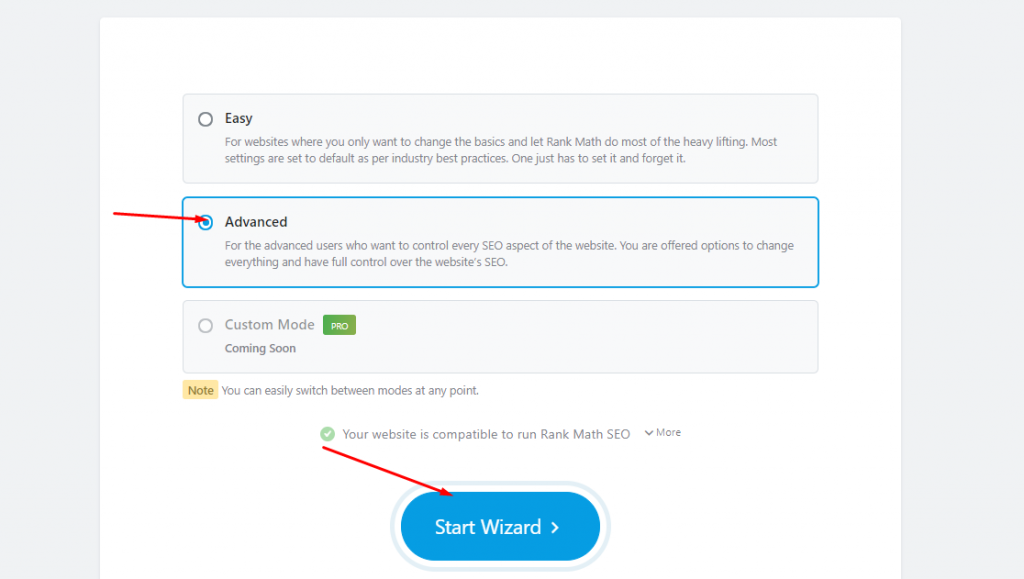
Your Site:
In this step, you have to define what really your site is a Personal Blog, Community Blog, News Site, Personal Portfolio, etc. Select according to your site description.
Add a logo for Google AND Default Image for Social media(If any post didn’t have a featured image that will automatically appear in the post).
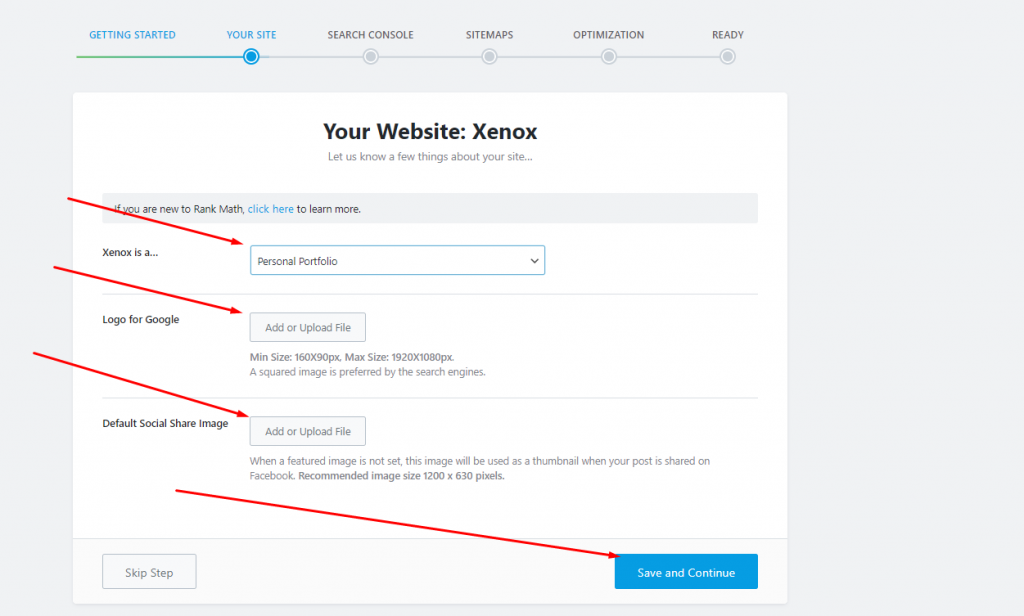
Save and Continue for next step.
Search Console:
Get Authorization code using this tutorial
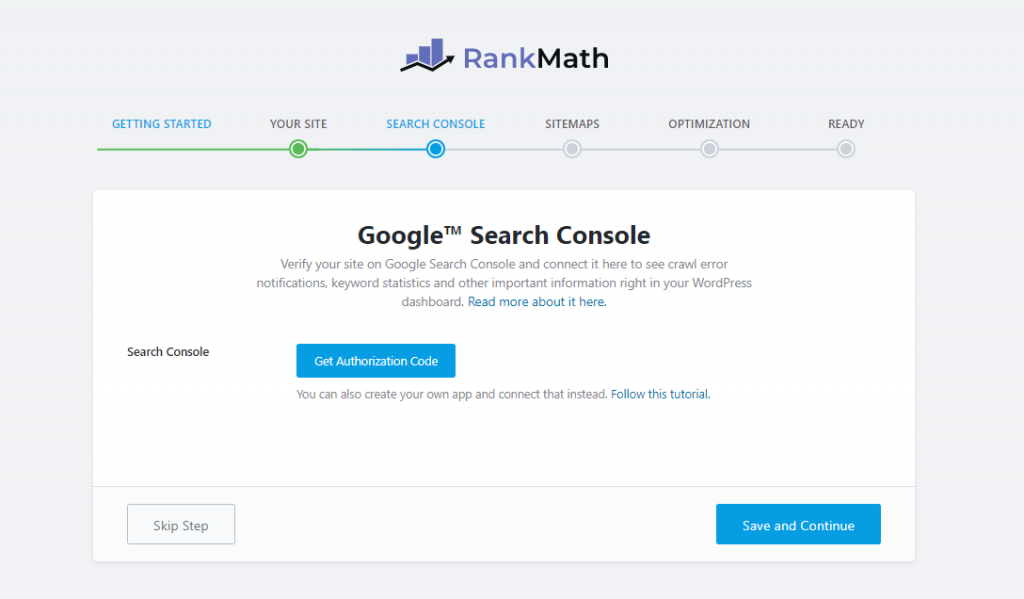
Save and continue to next step.
SiteMaps:
In this step check all option turned them all.
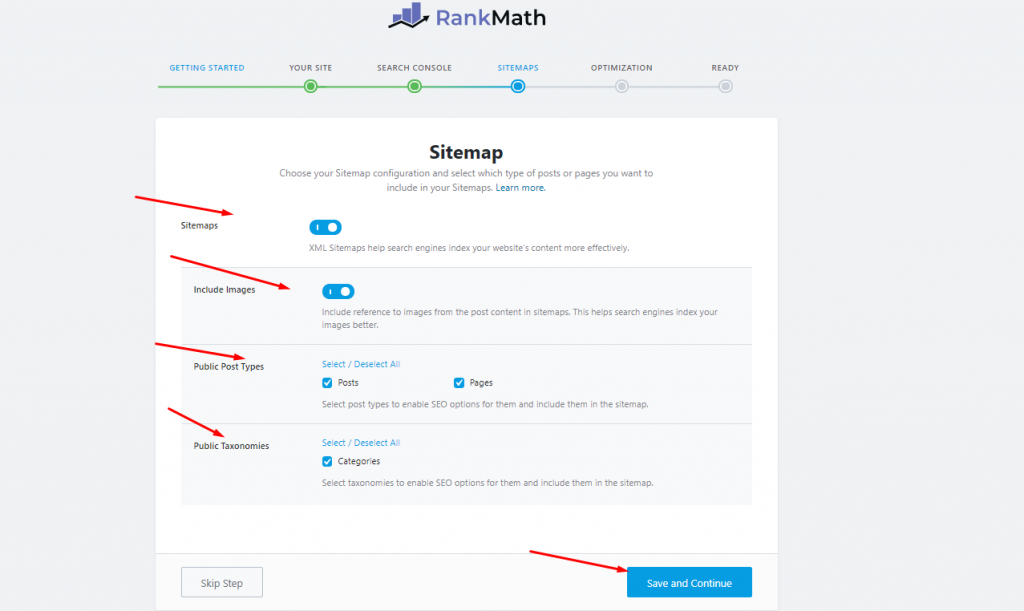
Save and continue to next step.
Optimization:
Turn on the features according to your requirements.
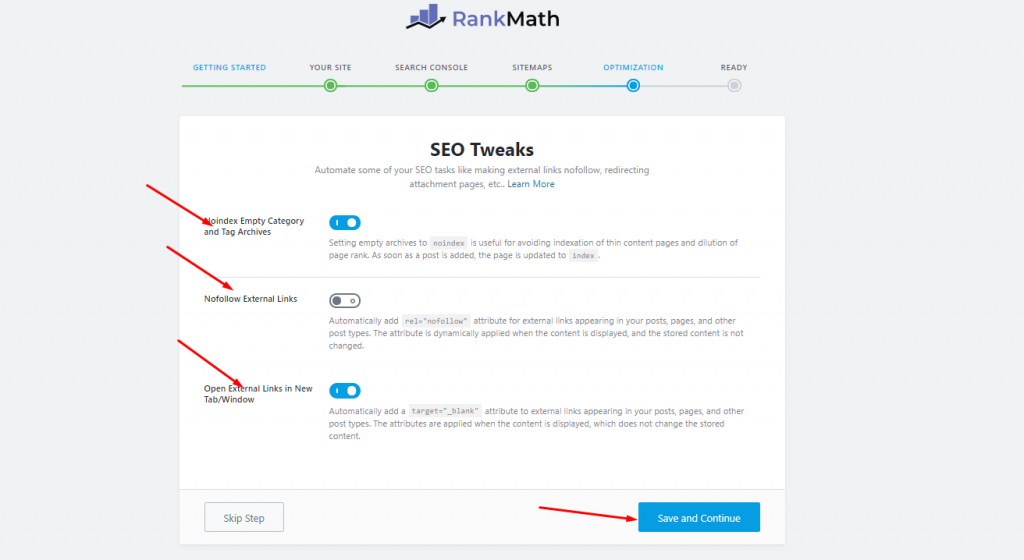
Noindex Empty Category and Tag Archives
Setting empty archives to noindex is useful for avoiding indexation of thin content pages and dilution of page rank. As soon as a post is added, the page is updated to index.
Nofollow External Links
Automatically add rel="nofollow" attribute for external links appearing in your posts, pages, and other post types. The attribute is dynamically applied when the content is displayed, and the stored content is not changed.
Open External Links in New Tab/Window
Automatically add a target="_blank" attribute to external links appearing in your posts, pages, and other post types. The attributes are applied when the content is displayed, which does not change the stored content.
Almost done with settings of Rank Math. Click on the Advanced Options button to see the last setting.
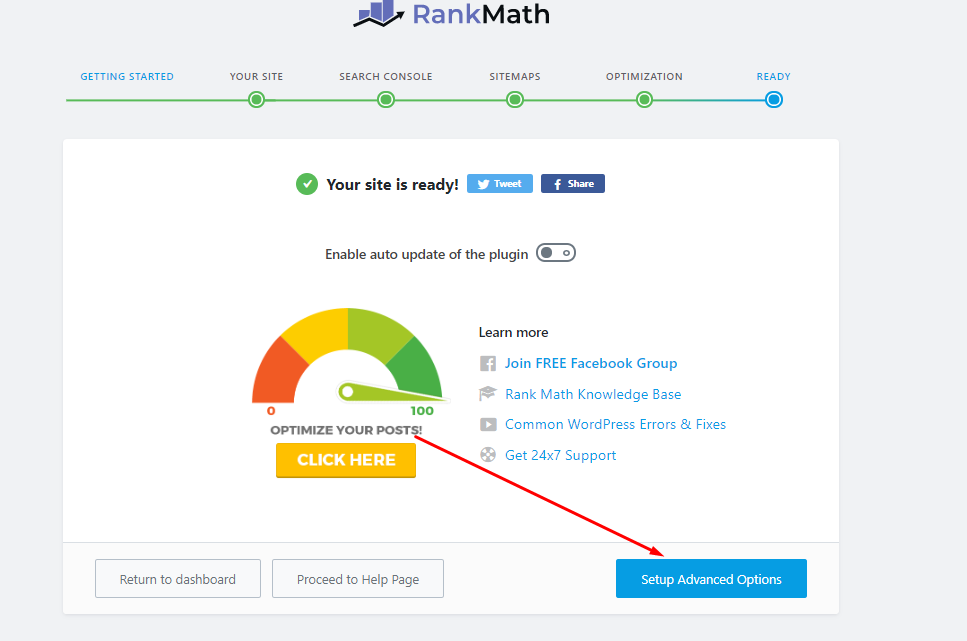
Role Manager:
The Role Manager allows you to use WordPress roles to control which of your site users can have edit or view access to Rank Math’s settings. Turn it on if you want this feature for your website and press save and continue for the next step.
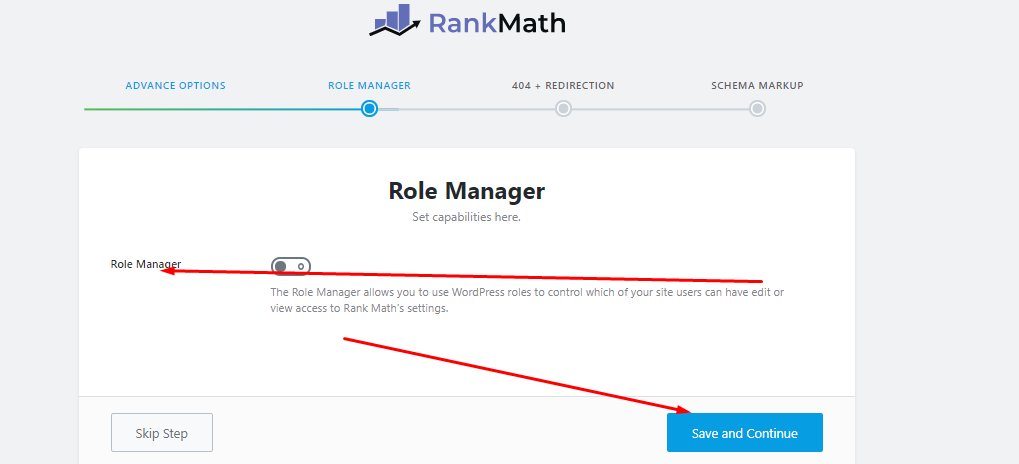
404 and Redirections:
The 404 monitor will let you see if visitors or search engines bump into any 404 Not Found error while browsing your site.
Redirection Set up temporary or permanent redirections. Combined with the 404 monitors, you can easily redirect faulty URLs on your site, or add custom redirections.
Turn them on so if any page is not found it will redirect Automatically.
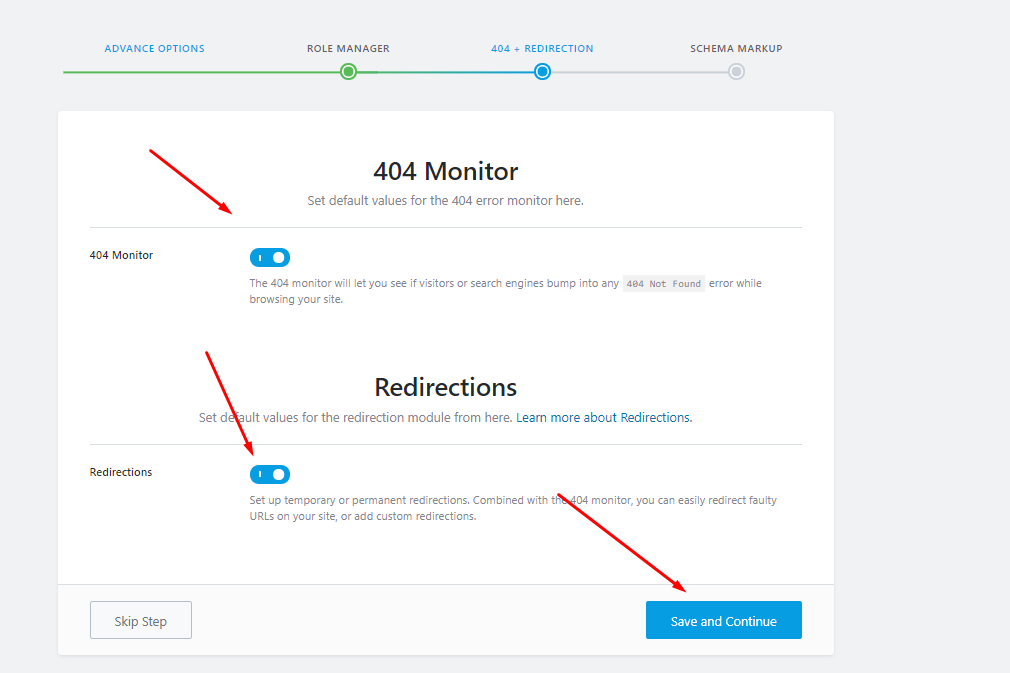
Schema Markup
Here you have to set your schema for the website. You can choose schema type for the post, schema type for a page, Article type, etc.
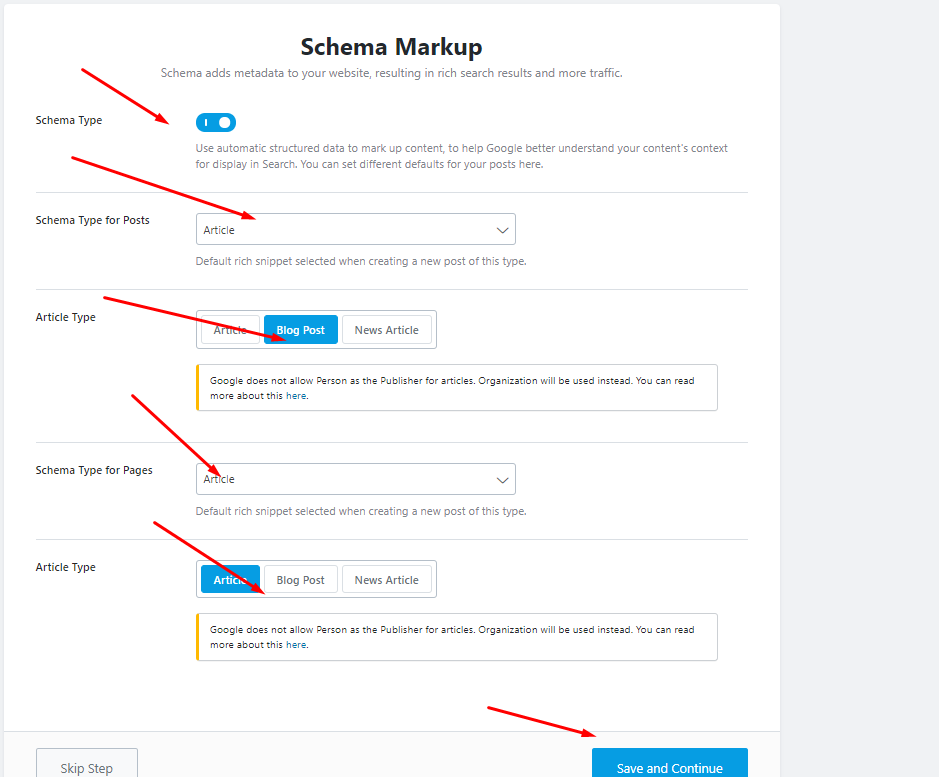
Your setup completed. Now you can see the Rank Math Dashboard.
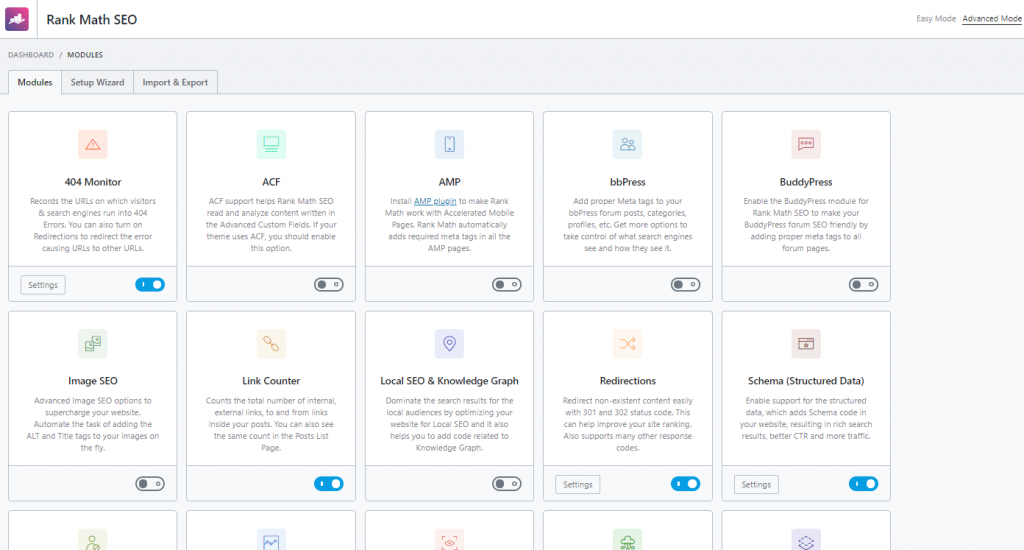
If you want to make any changes or add any module you can do it from Rank Math Dashboard.
Join our Affiliate Program and get bonus.
Read More: HOW TO CHANGE TIMEZONE ON LINUX SERVER